
Not to be confused with a Boolean, holes are a function of 3D hollowing.
Holes have two distinct ways they can function.
- Slicing your Lychee Scene:
- Holes will function like Hollowing 2D. Holes both BLACK and RED will block the printer from curing resin in any area they occupy.
- Export or “solidify” your object using the 3D drain holes conversion tools.
- Holes that are BLACK will drill though the object till they locate surface polygons. This is to drill into any voids and prevent resin pockets. If the object has no voids, the hole will drill all the way though the mode and out the other side.
- Holes that are RED will be ignored as Lychee has calculated that the geometry intersecting the hole is overly complex.
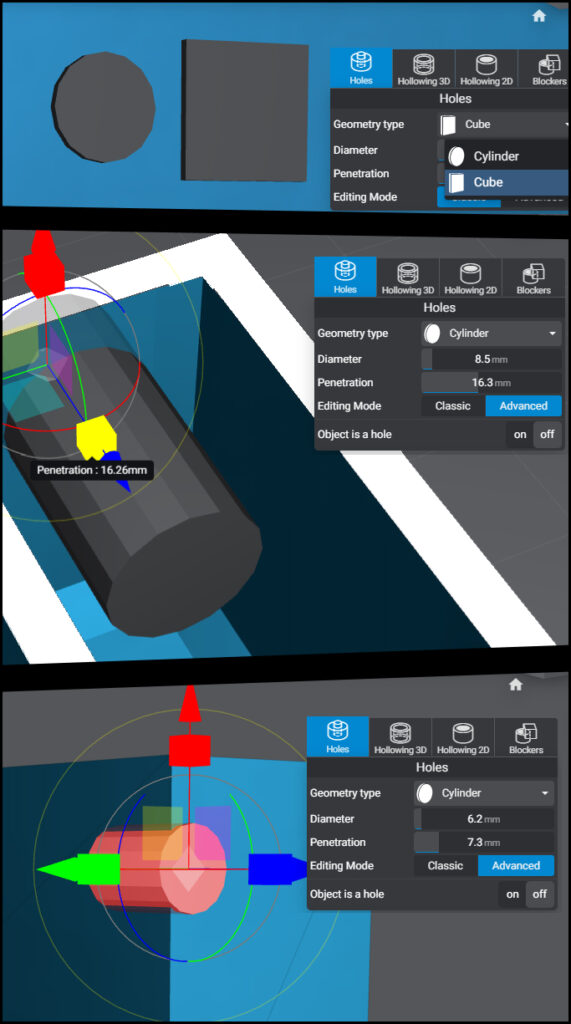
Geometry Type
Sets the shape of the hole
- Cylinder
- Cube
Diameter
- Set the diameter of the hole between 0.5mm and 100mm in 0.1mm increments.
Penetration
- Set the length of the hole.
- Holes that are converted to geometry via exporting or conversion will extend infinitely till they reach the a shell of your model. If there is no void, it will punch though the entire model to the opposite side.
Editing Mode
- Classic – Holes can only be adjusted though the sliders or dragging the hole after placement.
- Advanced – Gives advanced scaling, rotation and movement controls. Available for Pro and Premium.
Last updated on
Tags: Resin