Available in Pro and Premium
This fantastic tool is designed to assist you when adding your own supports. It does this by detecting and highlighting areas to which you should consider adding a support.
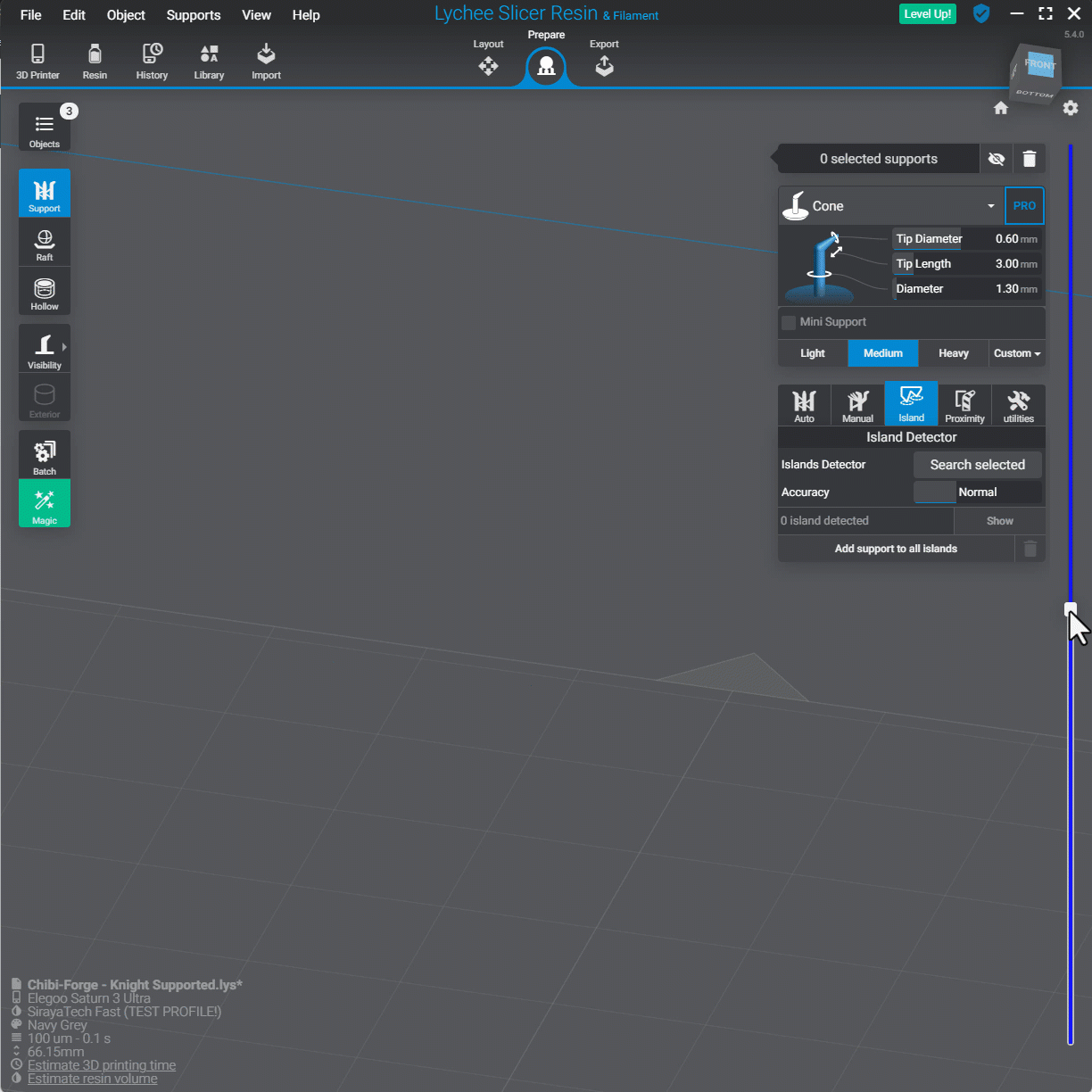
Where can I find the Island Detector ?
Island Detector is located under 1. Prepare > 2. Support > 3. Island
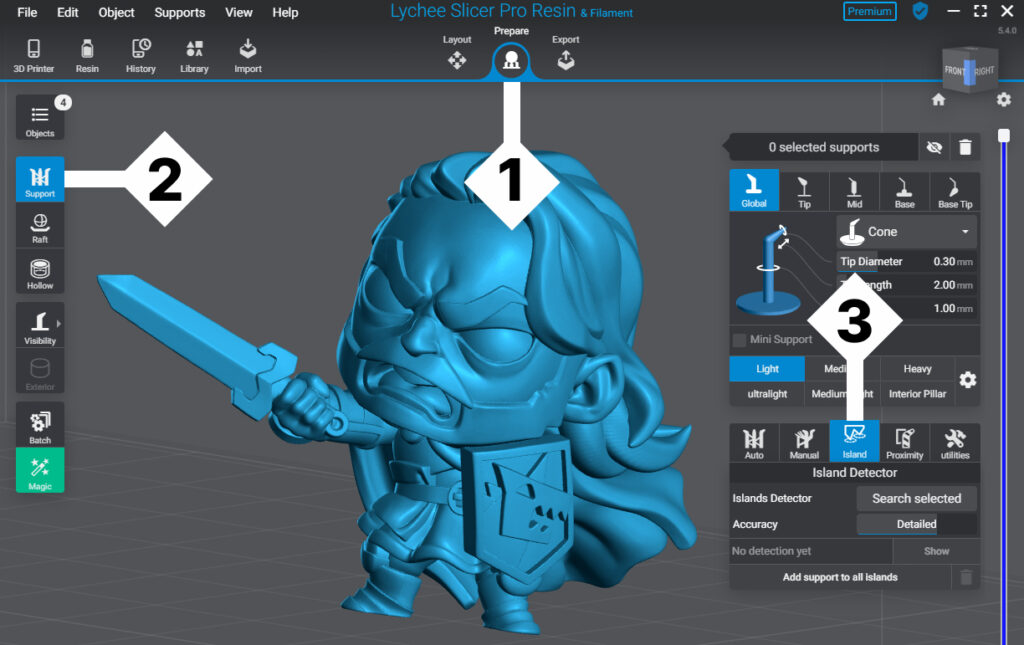
Accuracy
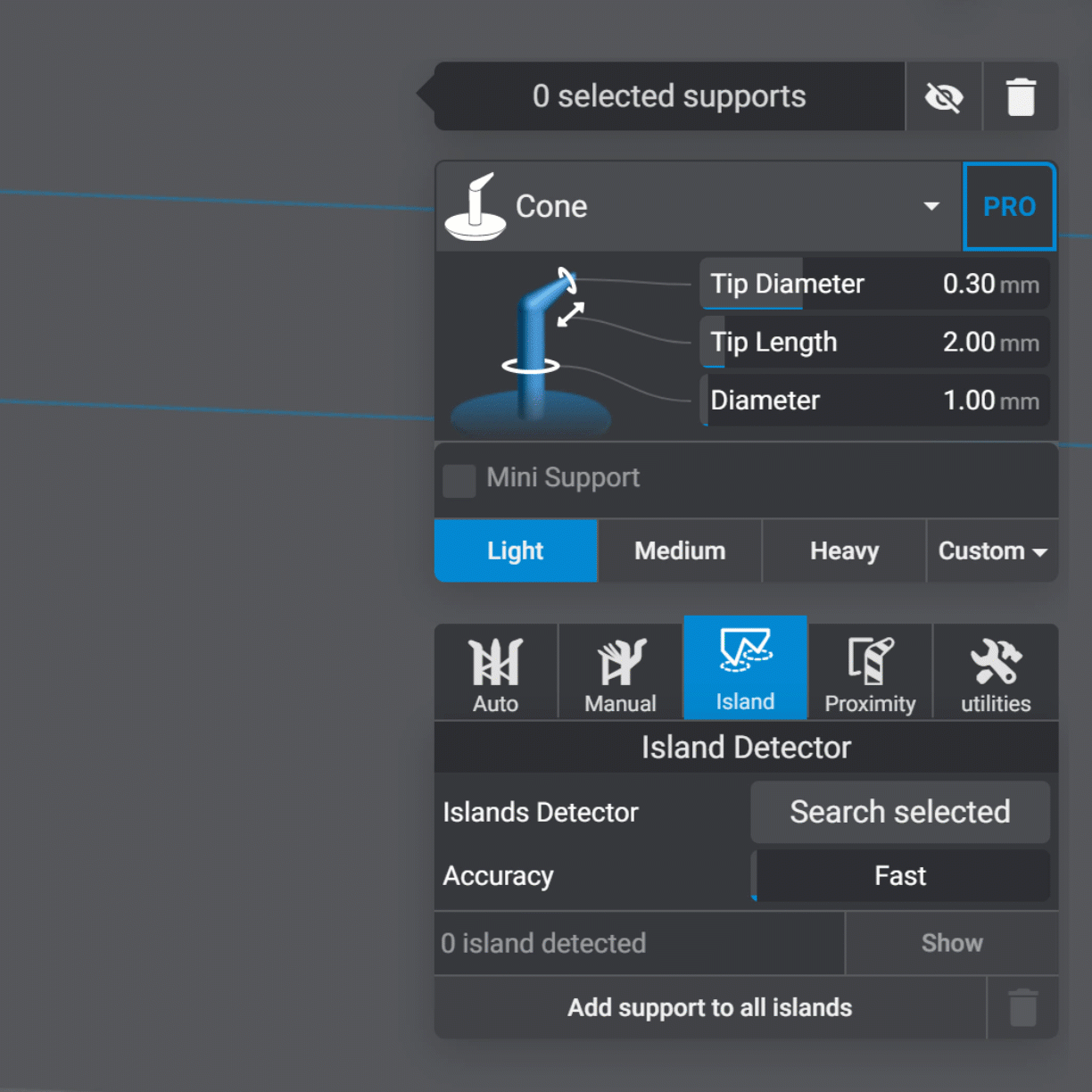
Sets the total height of an island detected that will be marked by red geometry.
There are four Accuracy settings: Fast, Normal, Detailed and Real.
Fast
Searches for only the largest islands at around 3mm in height. Best for your Heavy or Medium supports.
Normal
Searches for medium islands at around 1.6mm in height. Best for Medium or Light Supports
Detailed
This will search for islands on every layer under 0.1mm. Note that this takes much longer to search and complex objects can result in longer processing times. Best for Light or Super light supports.
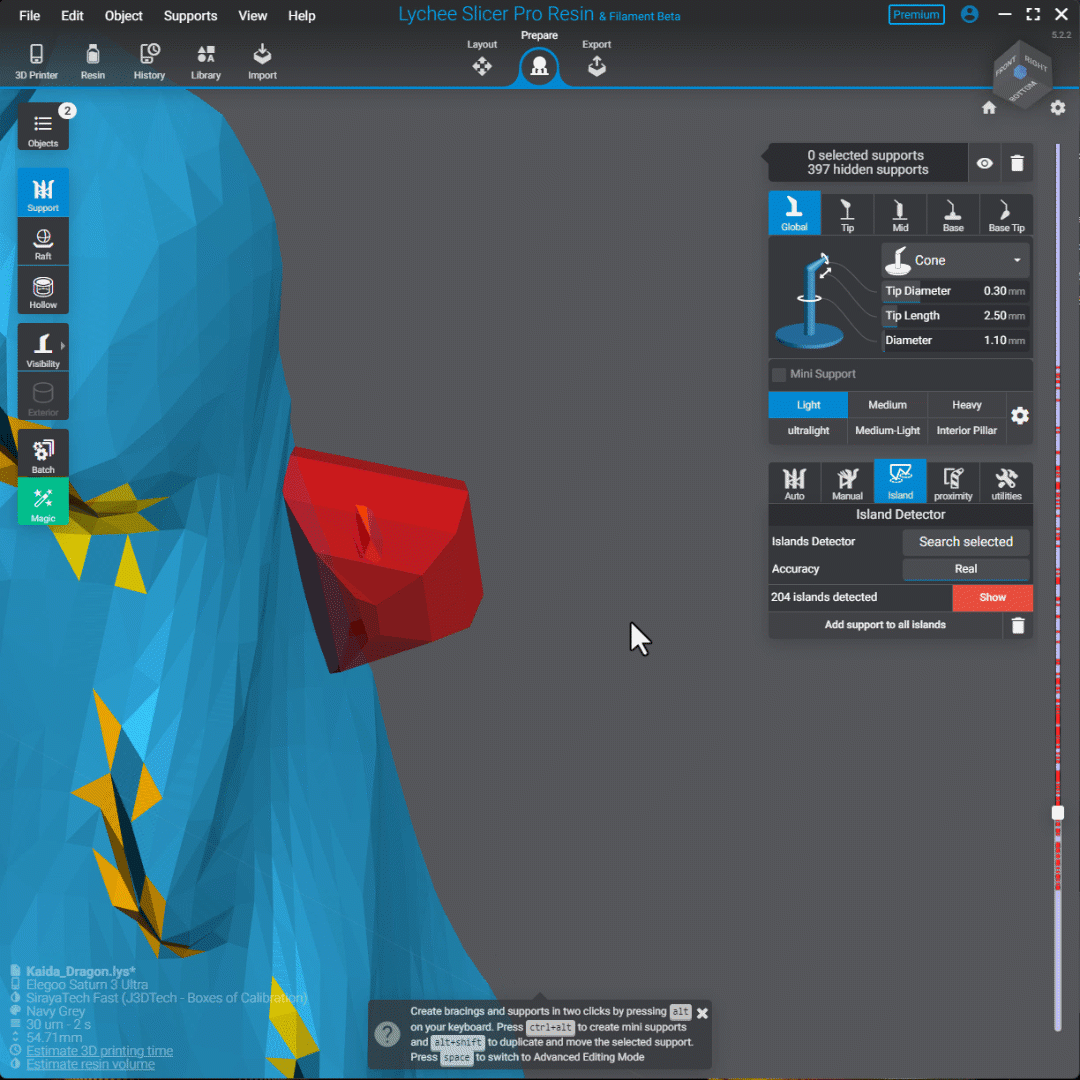
To support, or not to support?
Lychee Slicer’s Island detector, especially with the Real setting, will detect very small islands. Often it’s not necessary to add support to them. In fact, placing supports on such small islands can cause more damage than doing nothing at all.
If an island is smaller than your light support tip, it’s often best to not support it. An unsupported tiny island won’t damage your FEP or print and won’t be left behind.
Real
Available in Pro and Premium
The Real setting is unique from the other three. It is the only setting that will take into account the layer height in the currently selected resin profile.
The more layers the longer it will take. Running this at 30um will take significantly longer than 100um.
With this example, at the layer thickness of 30um, it found 470 islands. At 100um it only found 307 islands.
You can set your layer thickness to any number you like. Just remember to set it back before you slice and print.
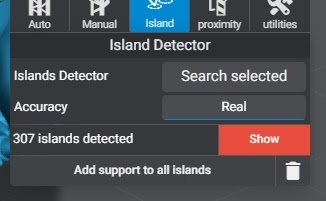
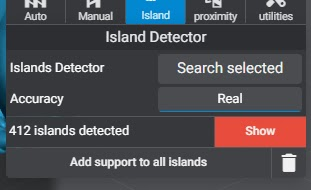
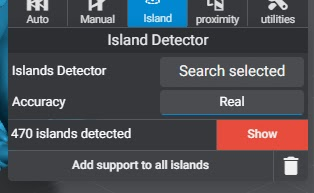
Search Islands
Using the left or right arrows to cycle through the detected islands.
The Camera will automatically focus on the selected island, highlighting them as grey geometry.
You can choose to delete the selected island by pressing the red trashcan icon.
To delete all island detections press the grey trashcan icon.
Hint: Changing the supports visibility or hiding them will allow you to see the support islands free from obstruction.
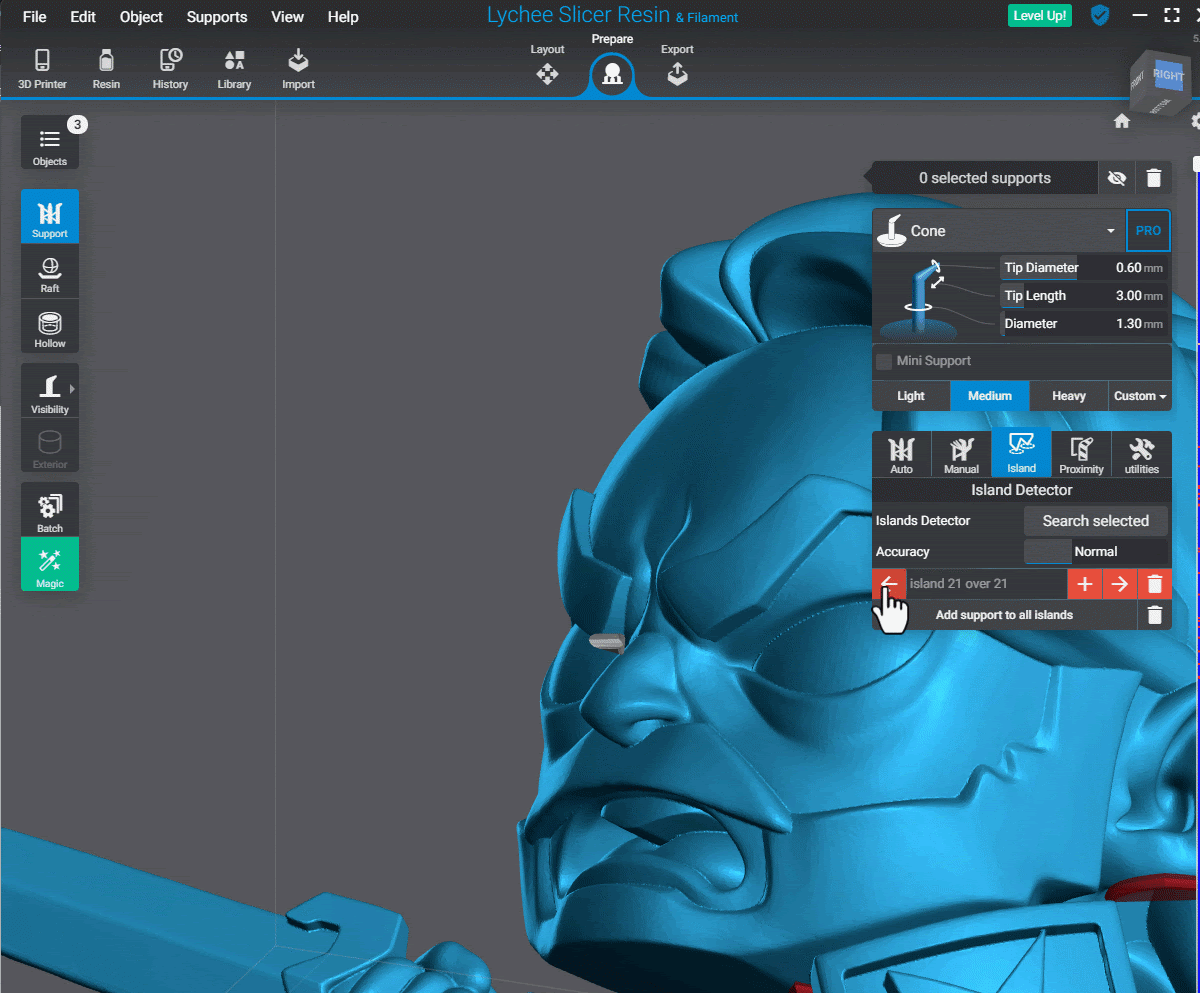
Add Support to all Islands
Automatically add the supports of your choice using any of your support presets.
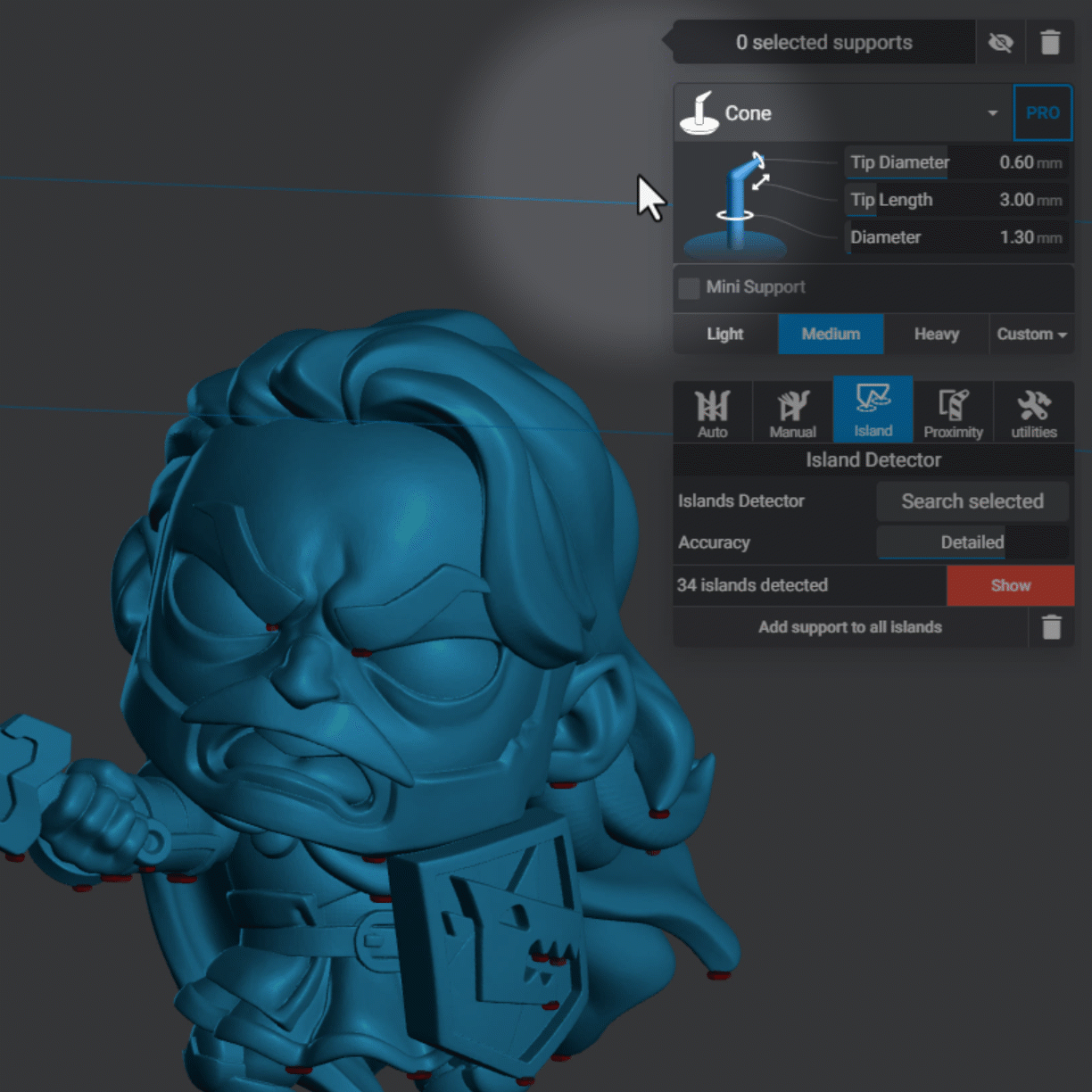
If you’re new or a professional pre-supporter this is the workflow for you!
- Run your desired Detector level, it’s best to start with Fast or Normal.
- Using the Search Islands feature, remove any islands where you don’t want a support to be placed.
- Select the desired support preset.
- Press All Supports to All Islands.
- Repeat this process on smaller and smaller islands using the more refined Island Searches.
Last updated on
Tags: Resin