Fast Slicing (CPU slicing)
Performance improvement has been an ongoing mission for Lychee Slicer, as well as keeping up with technological innovations and making sure your printers are supported.
The introduction of new printers with a resolution of 8K and above, dramatically multiplies the number of pixels processed at slicing, which can slow down rendering times. These slicing times get longer the lower the computer configuration and the higher the printer resolution.
Slicing times also go up when we add our Anti-Aliasing effects on models sliced for printers over 8K.
The reason behind these performances is the way Lychee Slicer processes the models at slicing. It’s your GPU (Graphics Card) that is asked to do the job. This means that slicing for a 12K printer with Anti-Aliasing will take longer than slicing on a 4K printer with the same AA settings.
With 14K and 16K printers being around the corner, we looked for a solution and we now are happy to introduce our Fast Slicing using CPU (computer processor).
The differences in slicing speeds between Normal Slicing (using your GPU) and Fast Slicing (using your CPU) vary depending on your computer configuration, graphics card, project size and complexity, the level of AA applied and your printer resolution.
Overall what came out of our upgrades and testing is that the slicing speeds with Fast Slicing are improved on all configurations and permutations but the speed performance becomes increasingly significant the higher the printer resolution and Anti-Aliasing applied.
Conclusion: with Fast Slicing, Lychee Slicer is faster, no matter your computer power or printer resolution!
How it works
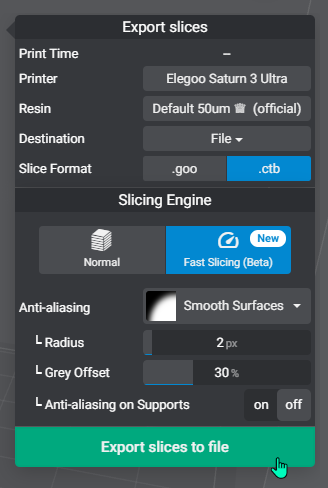
We made it easy for you to switch from Normal to Fast Slicing, depending on your preferences and the specific requirements for your project.
You can select Normal or Fast Slicing and start the slicing process by clicking on Export slices to file.
The Anti-Aliasing settings are available with both modes.
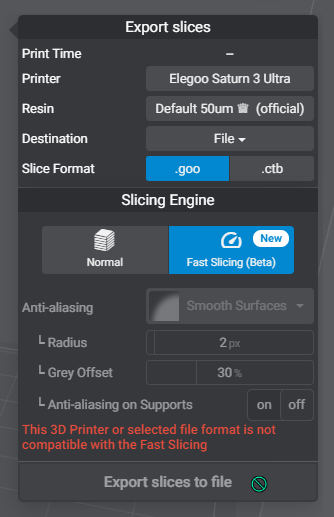
Some file formats are not yet compatible with the Fast Slicing feature. This is why the feature is still in Beta. In that case, you will be notified by a message in red.
You can still use Normal slicing to bring your projects to life!
Beta
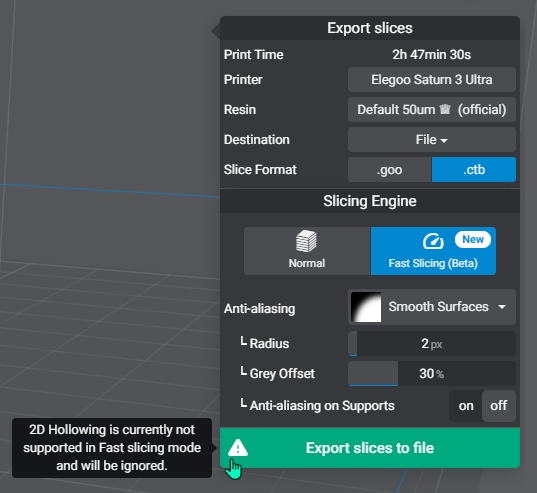
Fast Slicing is available as a Beta feature because there are still a few limitations we are working on lifting.
Hollow 2D, Compensation and some file formats (like .goo as we have seen above) are not compatible yet with CPU slicing.
Normal slicing can handle geometry issues with the model. Fast Slicing is very sensitive to these issues and can cause various slicing errors and artifacts (like floating pixels) on the rendered slices.
A simple way to prevent these issues is to make sure you repair your models before slicing them using the Lychee Slicer repair tool or other 3D design software.
Last updated on
Tags: CPU, Export, Fast Slicing, Free, Optimization, Premium, Pro, Resin, Slicing, Speed