AN ISSUE WITH THE USB KEY
The probable cause of this issue is mainly related to the USB stick (or SD/Micro SD cards), which may be corrupted. Most low-cost 3D printers (sub $1000) are often provided with very cheap USB sticks, and they often electronically break or corrupt the data. (This also applies to FDM 3D printers)
The 3D printing process can be several hours long with constant access to the USB stick reading data to print and low-quality USB sticks tend to fail very quickly.
We advise you to purchase a brand/high-quality USB stick of a reasonable size (16-32 GB) and format it in Fat32. (Some printers also support the exFAT file system)
FILE SLICED FOR THE WRONG PRINTER OR THE WRONG FORMAT
With so many printers available on the market and supported in Lychee Slicer, it is easy to select the incorrect printer from our list. Especially, with printers that have almost the same name or printers that have received multiple manufacturer upgrades over the years, meaning the same printer under one name will have several formats available to choose from.
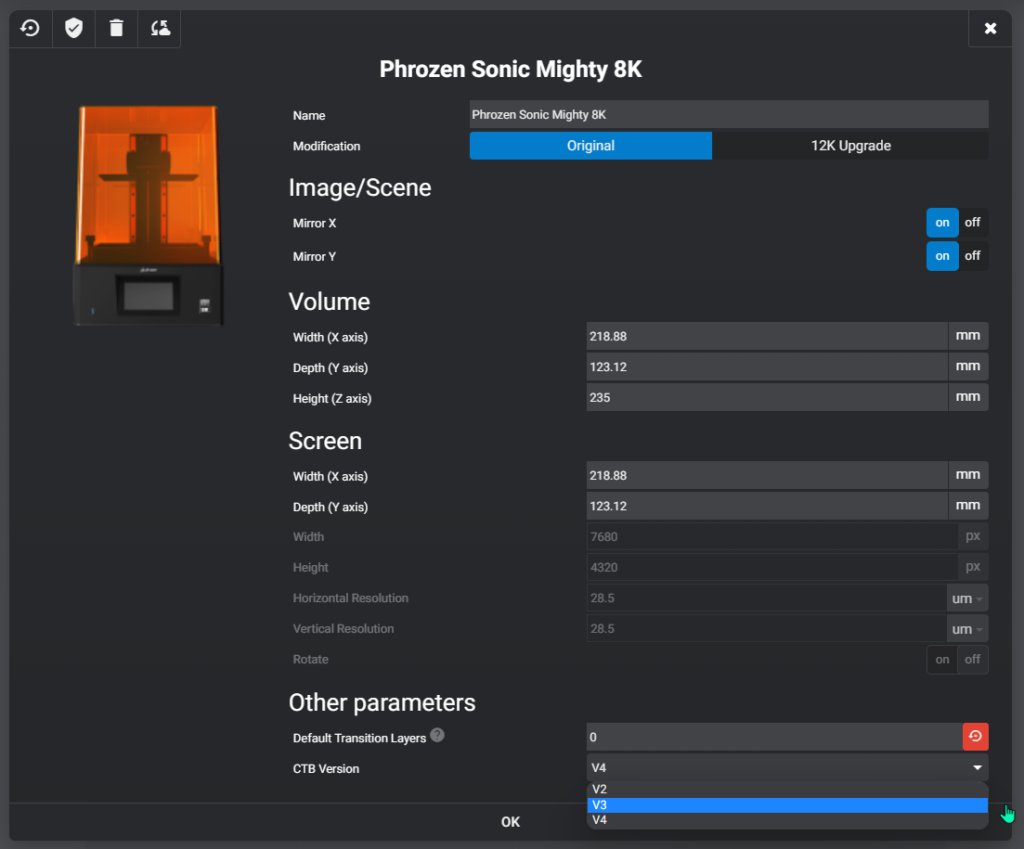
Please double-check check you have the correct printer and the correct format. If the format you are looking for does not appear, deleting and re-adding the printer will update the printer settings.
OTHER POSSIBLE CAUSES
A hardware issue. The USB port is defective. If none of your USB keys is recognised and you are unable to detect other files, this might be an issue with the printer itself.
An unexpected firmware update. Printer manufacturers may update their firmware and make changes that impact Lychee Slicer users without notifying us.
In that case or in case of a slice file issue, please contact our support team who will take it from here.
Last updated on