When you purchase a Lychee Slicer license, it is linked to the email address you have used to create your Lychee Slicer account.
To create a Lychee Slicer account you can register on our website.
With Lychee Slicer Lite, Plus and Library you can install Lychee Slicer on 2 computers and use the same logins to access your account.
You can compare all plans here.
If you have already installed Lychee Slicer on your maximum number of computers, you can revoke your computer slots in Lychee Slicer.
File > Preferences > My Account > Saved computer list
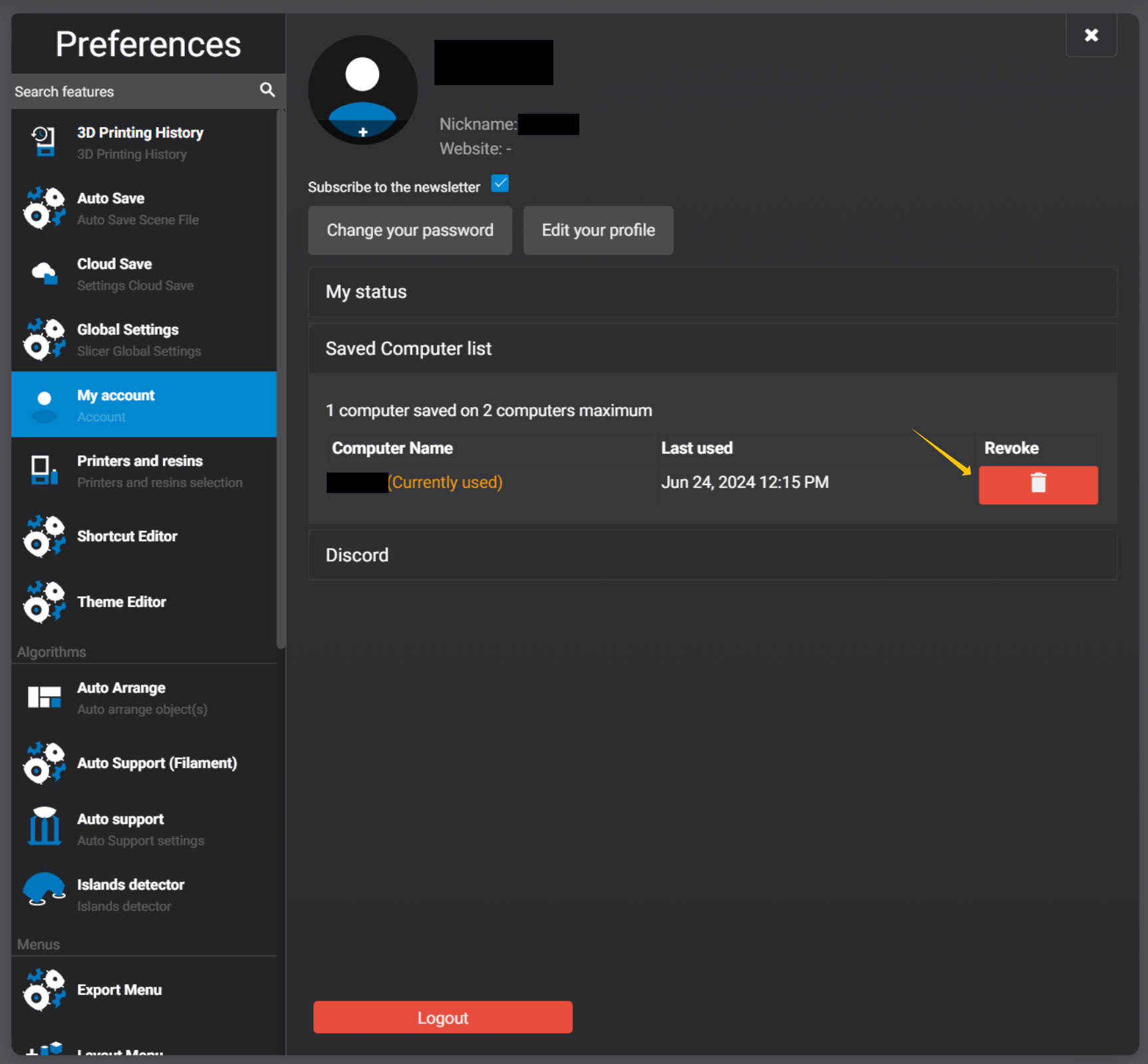
If you are unable to revoke your computers to free your license slots, please contact our support team.
Last updated on