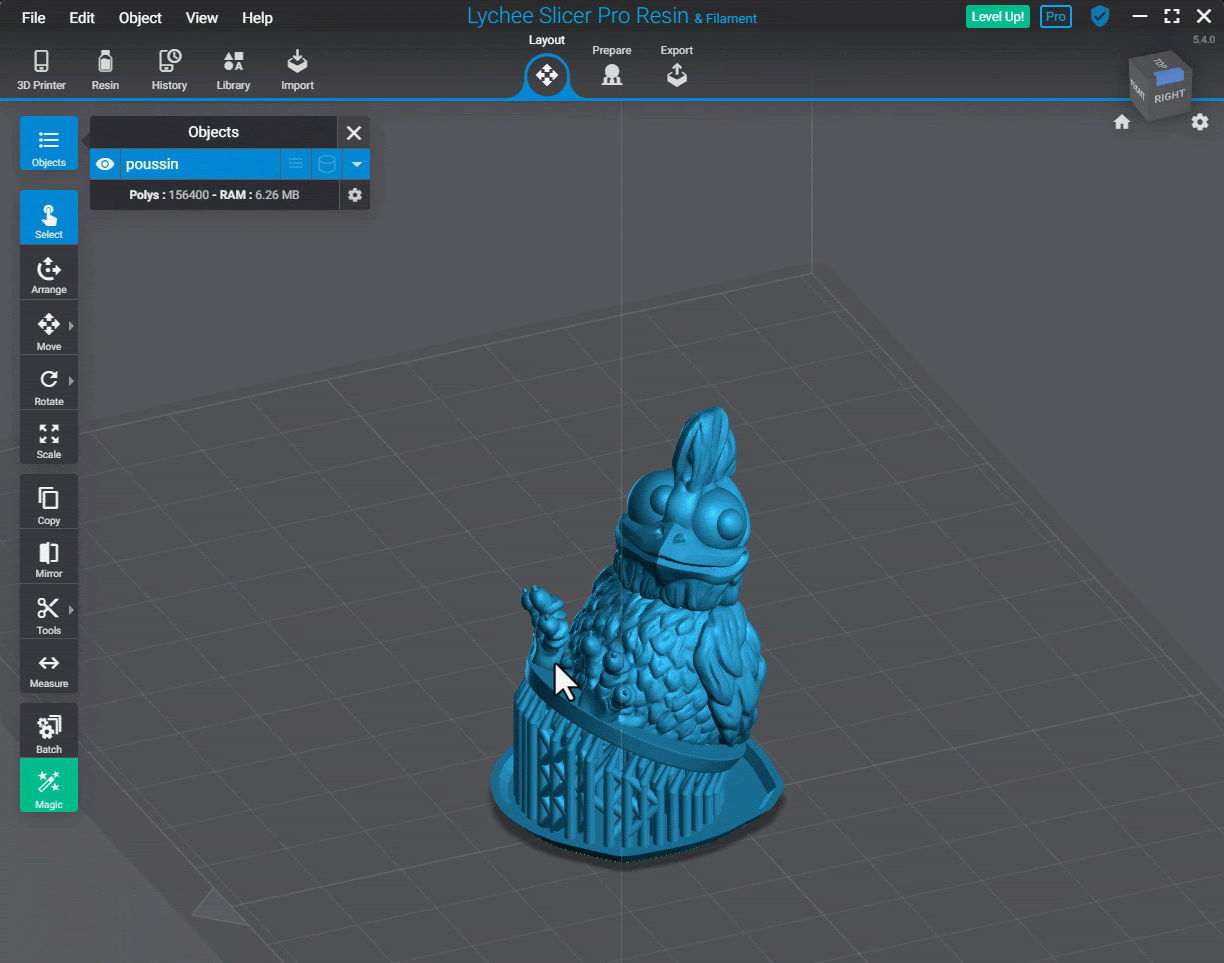
Transforms any selected item(s) into it’s mirror image and all the features associated, supports, holes, hollowing, hollow blockers, rafts… This does not make a copy.
- Click on the tool icon to launch it, or M on your keyboard.
- Once you have an active selection, click on one of the colored arrows to mirror on the X, Y, or Z axis.
Limitations: Mirroring on the Z axis will require re-supporting, as Islands will change.
Last updated on
Tags: Resin