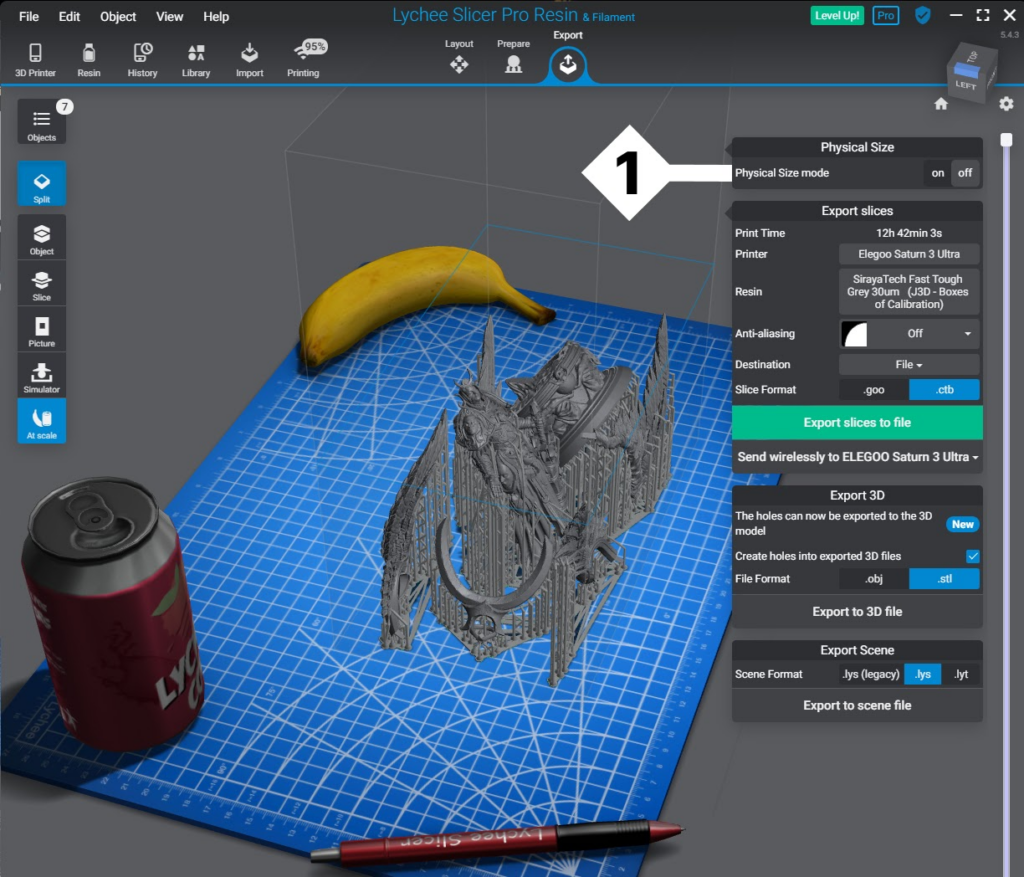
The At scale scene will allow you to do two really fun things!
1. Simulate the actual physical size on your display!
2. Compare your object to common household items, such as a banana, a pen or a soda can.
Physical Size Mode
- Enable Physical Size Mode
- Find a ruler or pair of calipers, and measure the line under Physical Size.
- Enter the value that you measured in millimetres, inches, centimetres or micrometres using the drop-down to select your preferred measurement unit.
The scene will be scaled to represent the actual size that the model will be once printed! Find a pen, a can of soda or take your most recent print to try it out!
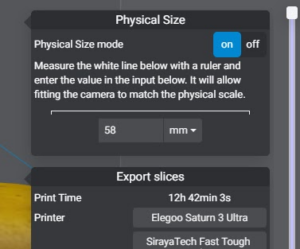
Last updated on
Tags: Resin