The scale tool allows you to modify an object’s scale.
You can scale an object by using the axis constraints, or by using the right hand panel to scale it to a precise size/dimensions, or to a precise percentage.
The axis constraints is as on the move tool : the red one constraints the X axis, the green one constraints the scaling on the y axis, and the blue one constraints it to the Z axis.
You can also combine the axis constraints by using the faces of the center orthogonal planes at the center, and you can constraint all dimensions by using the cube at the center
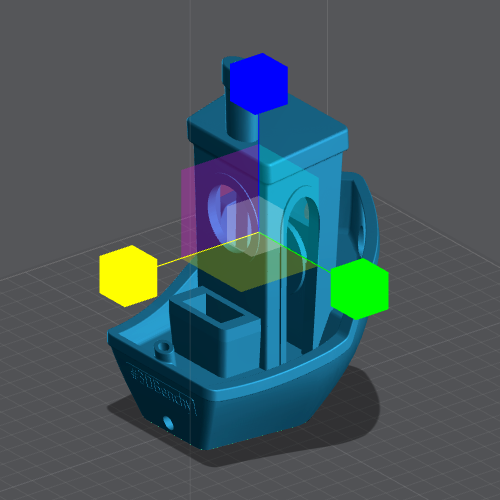
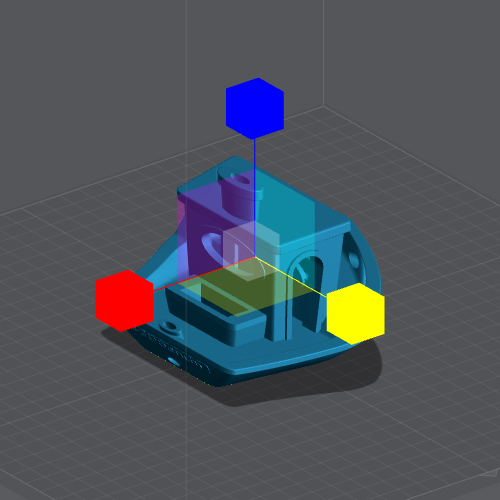
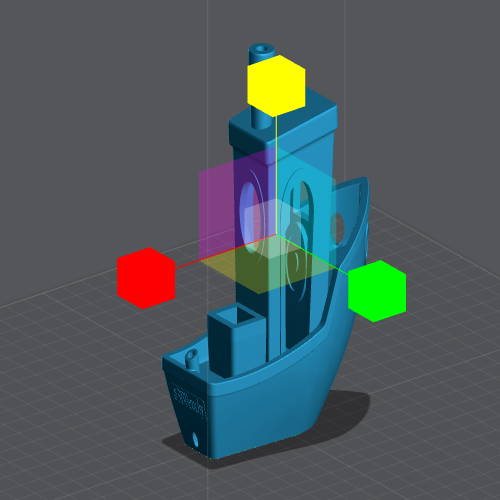
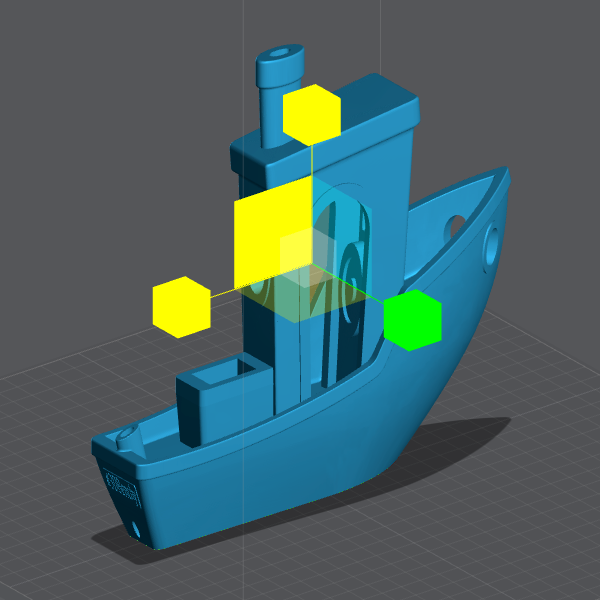
You can restrain to two of the tree axis by using the side of the middle inner cube.
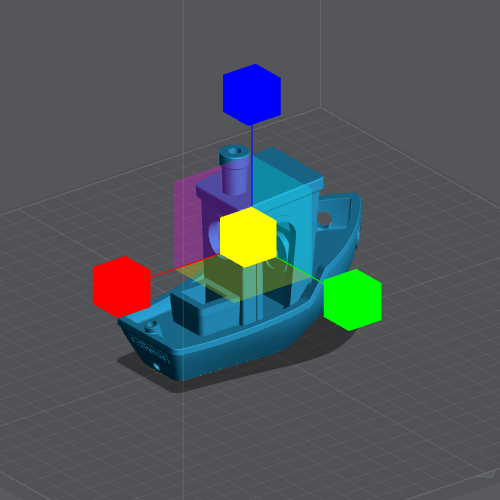
Last updated on