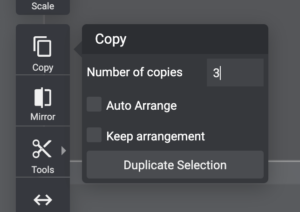
The Copy feature duplicates your model and preserve all its supports, hollowing, internal supports. All preparation to the model will be preserved except the ones that are specific to its position like bracing between multiple objects).
To use the copy tool, select an object on the stage, specify the number of needed copies, and hit “Duplicate Selection”. By default, the object will be duplicated and placed at the center of the plate. It might overlap other models on the plate. You will need to rearrange your models on the plate in order to print.
When ticking the “Keep arrangement” option, the model will be duplicated at the exact same place and orientation as the original one. That option is pretty useful when duplicating multiple objects. When duplicating many objects, once the operation is completed, the duplicated objects will automatically selected for easier management of the objects.
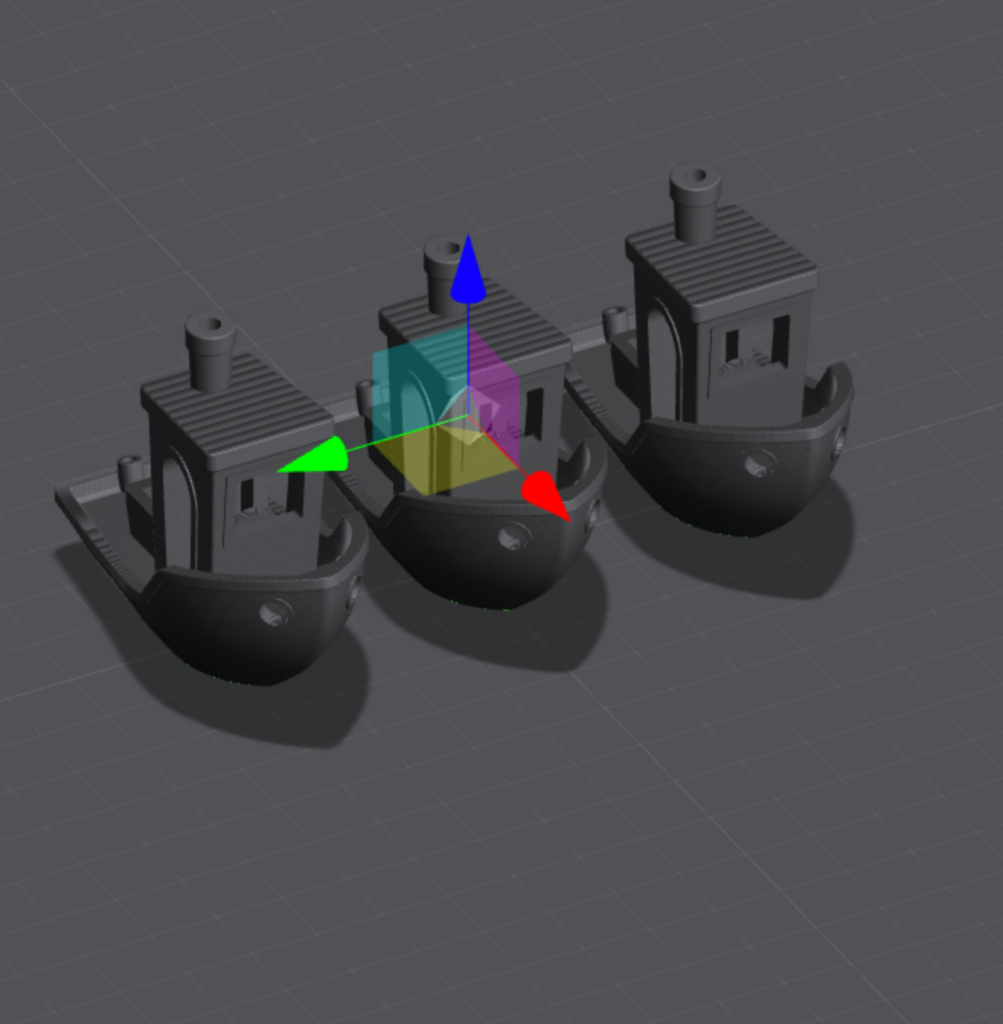
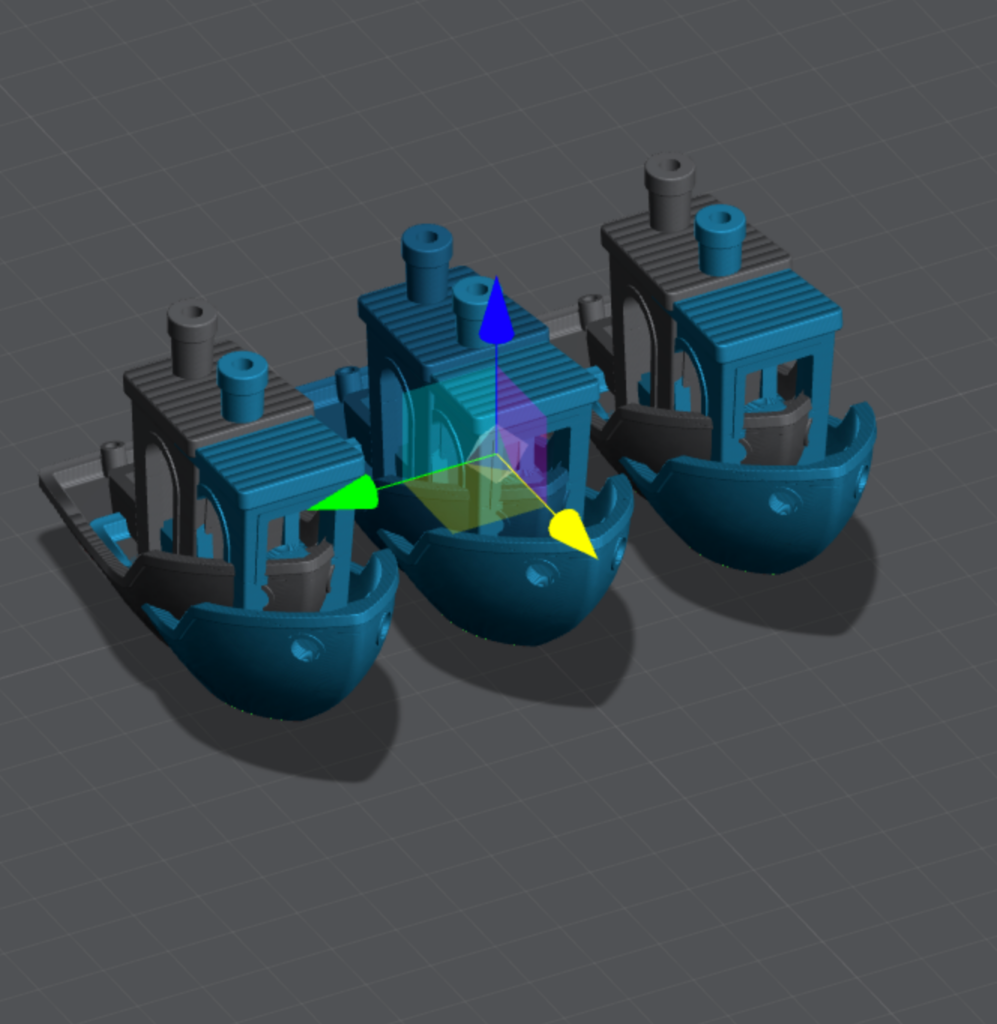
Last updated on