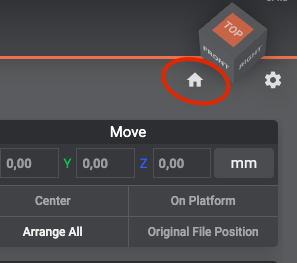
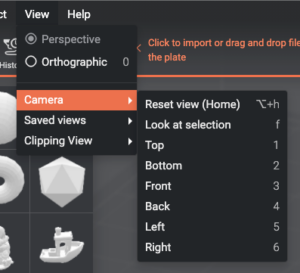
The “Home View” button sets the view to its original orientation. The default view only resets the orientation to its default value. It won’t affect any of the selected options in the View Option.
Note that the home view (or default view) can be accessed through the “View” → “Camera” menu.
The default view (home button) will centre the build plate and set the view to a 15° front-right orientation with a 15° tilt (vertical rotation)
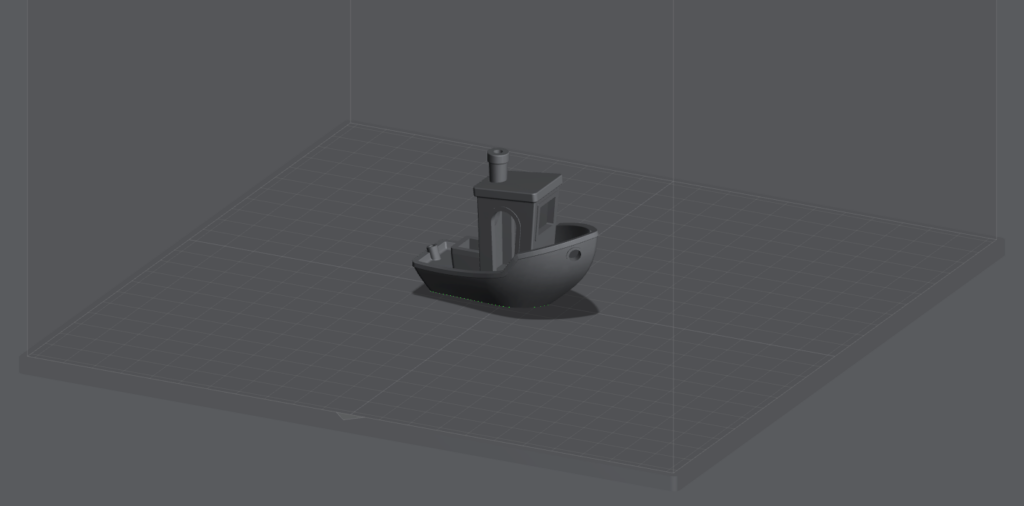
Last updated on
Tags: FDM