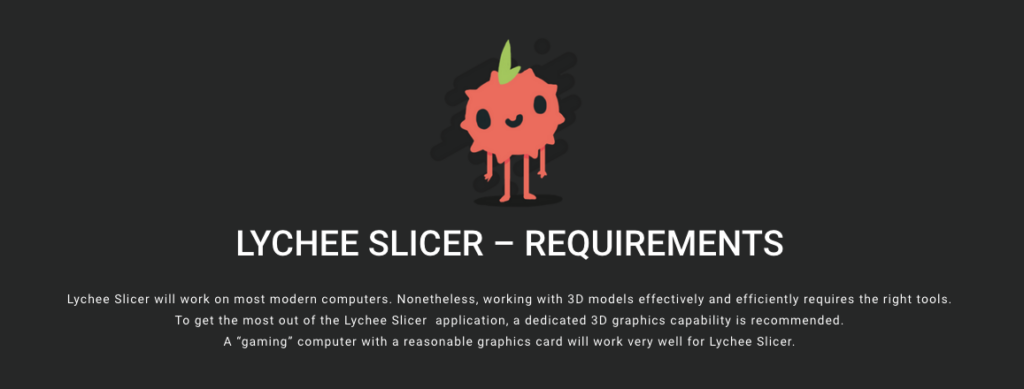
Like with any software, Lychee Slicer relies on your computer’s performance to run efficiently.
We work hard to make our software as pleasant and easy to use as possible, but in the end, the quality of your experience will depend on your computer’s ability to display the scene, the model, and all the features Lychee Slicer brings to your work.
First, your computer’s GPU and resolution will determine how well the scene will be displayed. If your GPU capacity is too low, the scene might lag and freeze. The second aspect of a lack of performance is the computing of the slicing itself. The slices are the result of a complex process and it requires consequent resources. Lower computer performance will lead to longer computing and rendering processes.
So keep in mind that the more powerful and fast computer will be, the faster and better your slicing will be.
Here is the recommended computer configuration to run Lychee Slicer. Note that it might run on lower specifications or older machines, but your experience might be altered.
You will find the complete minimal specifications your computer must meet to run Lychee Slicer by following this link : https://mango3d.io/requirements/
Last updated on
Tags: FDM, Free, Minimum Requirements, Premium, Pro, Resin, Setup