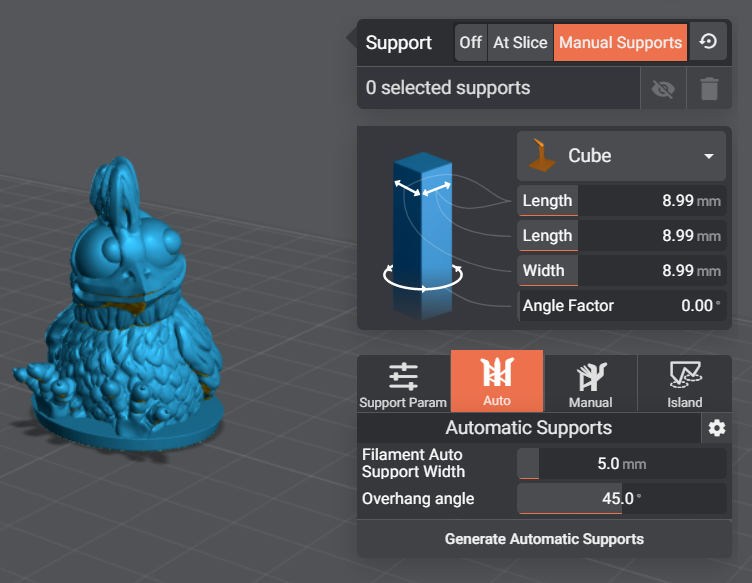
In Auto, you will have the option to add Automatic Supports to your model.
In this tool, you have two settings:
Filament Auto Support Width: allows you to decide the size of the supports that will be added automatically.
Overhang angle: overhangs are parts of your model that are almost parallel to the build plate. This setting dermines the minimum angle on the overhangs where the supports will be added.
When you click on Generate Automatic Supports, you will get this dialogue box letting you know how many supports were added to the model.
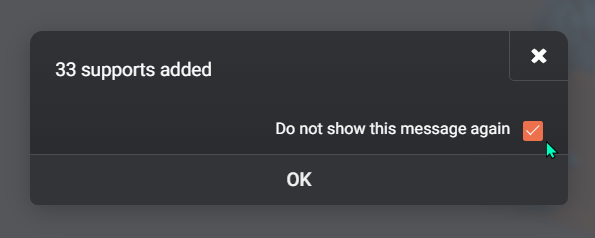
You can disable this pop-up by ticking the Do not show this message again before clicking OK.
You can reduce the Overhang angle by sliding the cursor on the setting value or by entering the number manually.
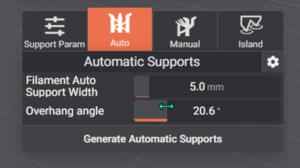

An example showing how the Overhang angle will affect the number of Automatic supports added.
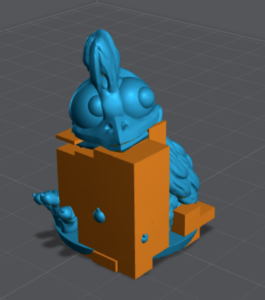
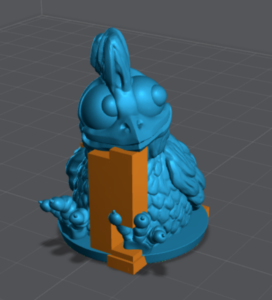
Last updated on
Tags: Auto, Automatic feature, FDM, Free, Premium, Prepare, Pro, Supporting