Check if the file isn’t compressed in an archive folder
When you go to the location of the model you are trying to open, and you see the following indications:
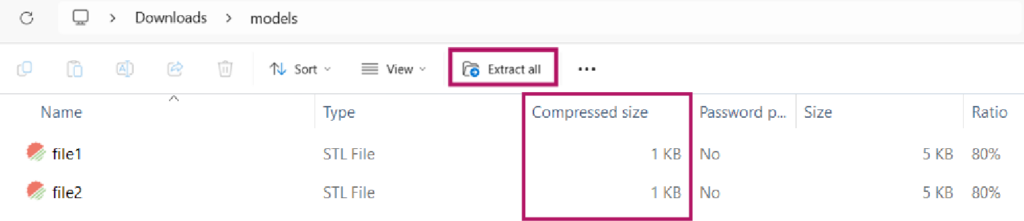
It means that the file is hidden in a compressed folder:
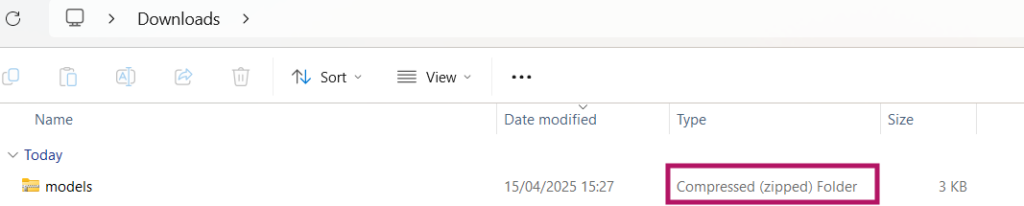
Make sure to extract it and try opening it in Lychee Slicer again.
If you are unable to import one of the supported 3D file formats:
- Try to open the file in another 3D program. If you are unable to open the file in another program, your file might be corrupted and the issue is not linked to Lychee Slicer.
- Try reinitializing Lychee Slicer
- Force High GPU Mode
- If the issue persists, contact our technical support team with the file and the steps you have already tried to fix the issue.
Last updated on